Help and Support Quick Start Guide
NissanConnect uses hands-free technology, your smartphone, and your Nissan’s display screen to help you stay in touch with the outside world from inside your vehicle. It’s loaded with features and a growing list of apps to help you stay more connected. NissanConnect equipped vehicles include 2 years of complementary services from the date of purchase of the vehicle. This feature is available for Android and iOS devices.
Follow these simple steps: Register, Download, Connect, Go!
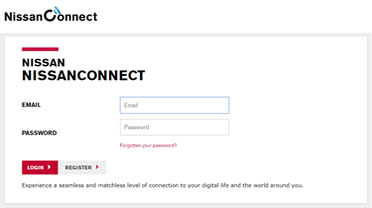
1. Register & Add Vehicle
Register directly on NissanConnect portal for Cyprus https://cy.nissanconnect.eu/en-gb/Account/Register
Create a NissanConnect password. You will use this same password when using the NissanConnect EV App.
Once your account is set up, add your VIN to your account.
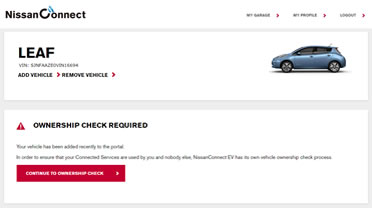
2. Complete Ownership Check
In order to ensure that your Connected Services are used by you and nobody else, NissanConnect EV has its own vehicle ownership check process.
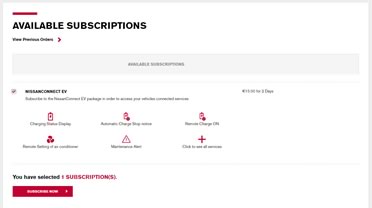
3. Subscribe to Connected Services
Subscribe to the NissanConnect EV package in order to access your vehicles Connected Services.
You can now access your vehicle's connected services via your desktop. If you would like to access via your smartphone, please move on to the next step.

4. Download NissanConnect EV App
Download the NissanConnect EV App on your compatible Smartphone (iPhone/Android) from your phone’s app store (App Store® or Google Play Store ®)
Then log into the application with your NissanConnect online credentials
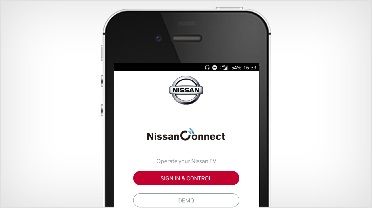
5. Connect your smartphone to your Nissan vehicle
The Smartphone must be connected to the vehicle either via Bluetooth® or USB cable (iPhone)
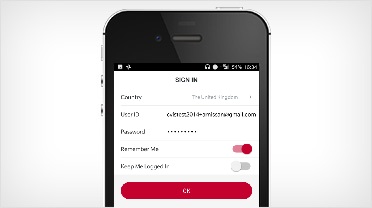
6. Log in to the NissanConnect EV App
For the first log in, you must enter your user name and password that you created when you registered on the NissanConnect portal.
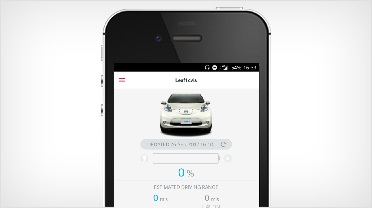
7. Access your connected services
You can now access and manage your connected services via the NissanConnect EV app.
